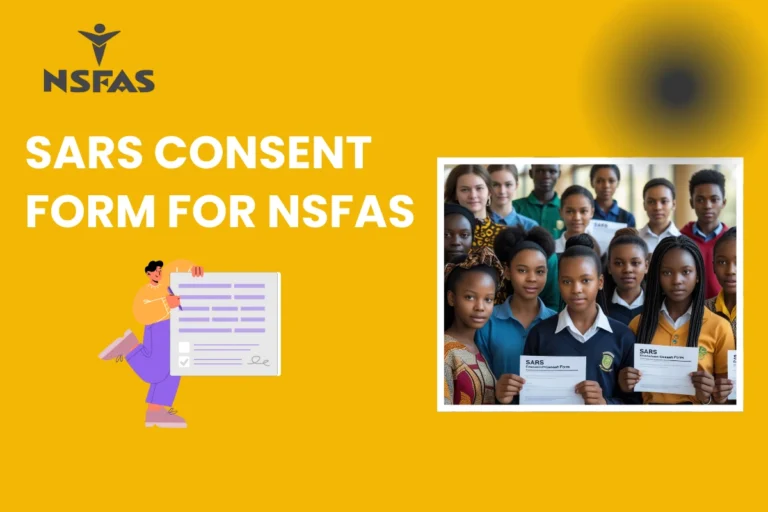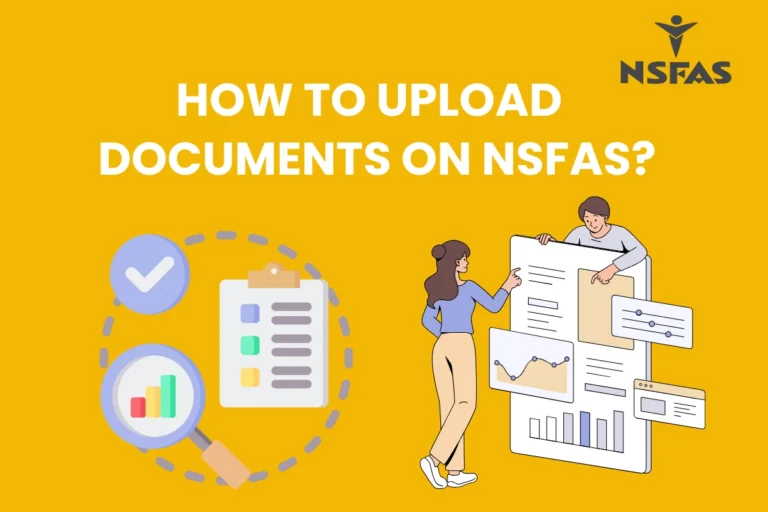Check NSFAS Balance: Guide For 2025
If you are currently receiving funding from NSFAS, you know how important it is to keep track of your funding balance. You can simply check NSFAS balance by logging into your account on the NSFAS official site and then finding the option to check your NSFAS balance. Knowing your balance is important so you can manage your expenses according to it to avoid any trouble in the future. In this article, we will guide you on how you can check your current balance and your transaction details.
Methods to Check NSFAS Balance
You know now why you must keep track of your balance. It makes it easy to manage your funds and go smoothly with your financial plan. By knowing your balance, you can adjust some expenses and spend on the most important things. The following are the methods to check the balance:
NSFAS Balance Check Online

Via USSD
If you don’t have access to the internet, you can check your NSFAS balance using the USSD code. Follow these steps:
- Dial *134*176# code.
- Enter your password
- Press the Send button to confirm.
- Choose option 2 to check your NSFAS current balance and transaction history.
Common Issues While Checking Balance
You may have to face the following issue while checking our NSFAS balance:
You can use one of the above two methods to view your NSFAS balance. Keeping track of your balance helps you to maange your expenses according to your balance. By following the above steps, you can check your balance, If you face any issues, you can contact NSFAS to help you out. Click here to know about NSFAS payment updates.
FAQs
Should I check my NSFAS balance every month?
Yes, you must check your balance at least once a month to ensure your allowances are being received on time.
What to do if my balance does not update?
If your balance is not updated within 24-48 hours, contact NSFAS for help.
Is the internet necessary to check my NSFAS balance?
You can check your balance using the USSD code *134*176# without any internet connection. You need the internet to check the balance on the NSFAS website.
Can I check NSFAS balance if I am out of the funding?
Yes, you can still check your remaining balance even if you are not receiving funding from NSFAS anymore.